Koha has the option to send email notices to users in various occasions like over due, Check-in, check-out, renewal etc. Sample notices are available with Koha. Library staff can customize the subject line and content of the emails.
First of all a mail server need to install and add email credentials. Check the tutorial on How to configure Gmail with Postfix.
Here is a customized notice from my library.
First of all a mail server need to install and add email credentials. Check the tutorial on How to configure Gmail with Postfix.
Here is a customized notice from my library.
Customize email notices
Sample messages can be find at Tools > Notices&Slips
Let see how can we customize a notice send from Koha when a user check out book.
Click on Edit button against the CHECKOUT notice.
Select and click on Email message option.
1. Text in subject appear in email subject line.
2. Message body where we can add message content.
3. Its possible to add fields from Koha database tables (e.g. Title, Author, Accession number etc).
4. Insert button to add fields and place in message body.
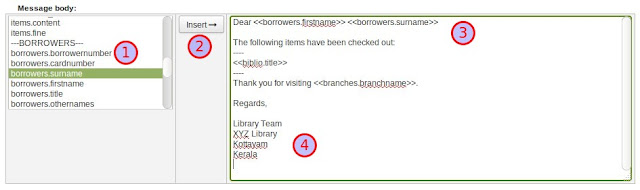
1. Add salutation (First Name and Surname) on top of the letter. Find BORROWERS table and select field / fields (Multiple selection is possible).
2. Place cursor on body of the message and press Insert button.
3. Data fields placed on body of the message.
4. Add library address as signature line.
 |
| Add more book details to letter. |
2. Place cursor on body of the notice and click on Insert button.
3. Fields from tables added.
4. Save the notice by click on Submit button.
Reference
http://manual.koha-community.org/16.05/en/notices.html





No comments:
Post a Comment