Patron attributes help define custom fields (e.g. blood group, Course name (BSc, BA) etc.) with patron details.
1. Enable Patron Attributes from Global System Preferences
Administration System preferences > Patrons > ExtendedPatronAttributes > Enable
2. Create an Authorized Value for the blood group
Administration > Authorized values > New category
Add blood group names to the Authorized values.
Add the blood group names one by one and save.
Add a new patron attribute type for the blood group.
Enter details of the new Patron Attribute type
Administration > Patron attribute types > New Patron attribute type




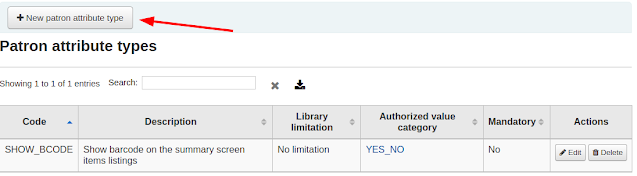


No comments:
Post a Comment