Prepare MARC file.
Import process
Koha > Tools > Stage MARC records to import
Upload MARC file.
1. Give a name for the work.
2. Set duplicate filters.
3. Check for item information (It will add item information part e.g. Accession number. Otherwise, it import only biblio e.g. author, title etc.)
4. Stage MARC file.
See the status of records imported into the reservoir. Click on Manage staged records to start the final import process.
1. Select the Bibliographic framework customised. Otherwise, records will import into default framework.
2. Check again matching rules.
3. Start the import process.
See the job progress.
Report of records imported into Koha.
Rebuild Zebra Index
sudo su
koha-rebuild-zebra -v -f library
Check item information (tag number 952); branch code, accession number, item type etc. If number of MARC records goes beyond 1000, split into small batches (1000 records per batch). Otherwise, it will take a long time to import records and chance for time out and can't know the progress. Command line method is good for importing bulk records.
 |
| A sample MAR record |
Import process
Koha > Tools > Stage MARC records to import
Upload MARC file.
1. Give a name for the work.
2. Set duplicate filters.
3. Check for item information (It will add item information part e.g. Accession number. Otherwise, it import only biblio e.g. author, title etc.)
4. Stage MARC file.
See the status of records imported into the reservoir. Click on Manage staged records to start the final import process.
1. Select the Bibliographic framework customised. Otherwise, records will import into default framework.
2. Check again matching rules.
3. Start the import process.
See the job progress.
Report of records imported into Koha.
Rebuild Zebra Index
sudo su
koha-rebuild-zebra -v -f library






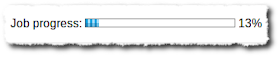

No comments:
Post a Comment